iPhone 16 Features and Specifications
1. A18 Bionic Chip
The iPhone 16 is powered by the A18 Bionic chip, Apple's latest and most powerful processor. This chip enhances the performance of the device by providing faster processing speeds and more efficient energy consumption. It allows for smooth multitasking, faster app launches, and improved graphics performance for gaming and professional applications.
To make the most of the A18 Bionic chip, ensure that your iPhone is running the latest version of iOS. This will ensure optimal performance and compatibility with the latest apps and games. You can check your iPhone's performance by navigating to 'Settings > General > About' and reviewing the chip details. The A18 Bionic chip is designed to handle demanding tasks, making it ideal for power users and gamers alike.
2. 6.7-inch Super Retina XDR Display

The iPhone 16 features a 6.7-inch Super Retina XDR display, providing vibrant colors and stunning clarity. With high resolution and HDR support, this display offers an immersive viewing experience for videos, games, and everyday use. The display's advanced technology also enhances readability in bright sunlight and reduces eye strain.
To adjust display settings, go to 'Settings > Display & Brightness'. Here, you can customize brightness levels, enable True Tone for more natural colors, and adjust Night Shift settings to reduce blue light exposure in the evening. The Super Retina XDR display is perfect for watching high-definition content and playing graphically intense games with vivid visuals.
3. 48 MP Main Camera

The iPhone 16's main camera boasts a 48-megapixel resolution, capturing intricate details with remarkable clarity. This high resolution is particularly beneficial for wide-angle and low-light photography. The enhanced sensor collects more light, resulting in accurate color reproduction and sharp images.
To use the 48 MP resolution, open the 'Camera' app and select the 'Photo' mode. You can adjust resolution settings by navigating to 'Settings > Camera > Formats' and selecting 'Apple ProRAW'. The improved Night Mode automatically activates in low-light conditions to produce clearer images. ProRAW format allows for more extensive post-processing and editing, making it ideal for professional photographers.
4. 5G Connectivity
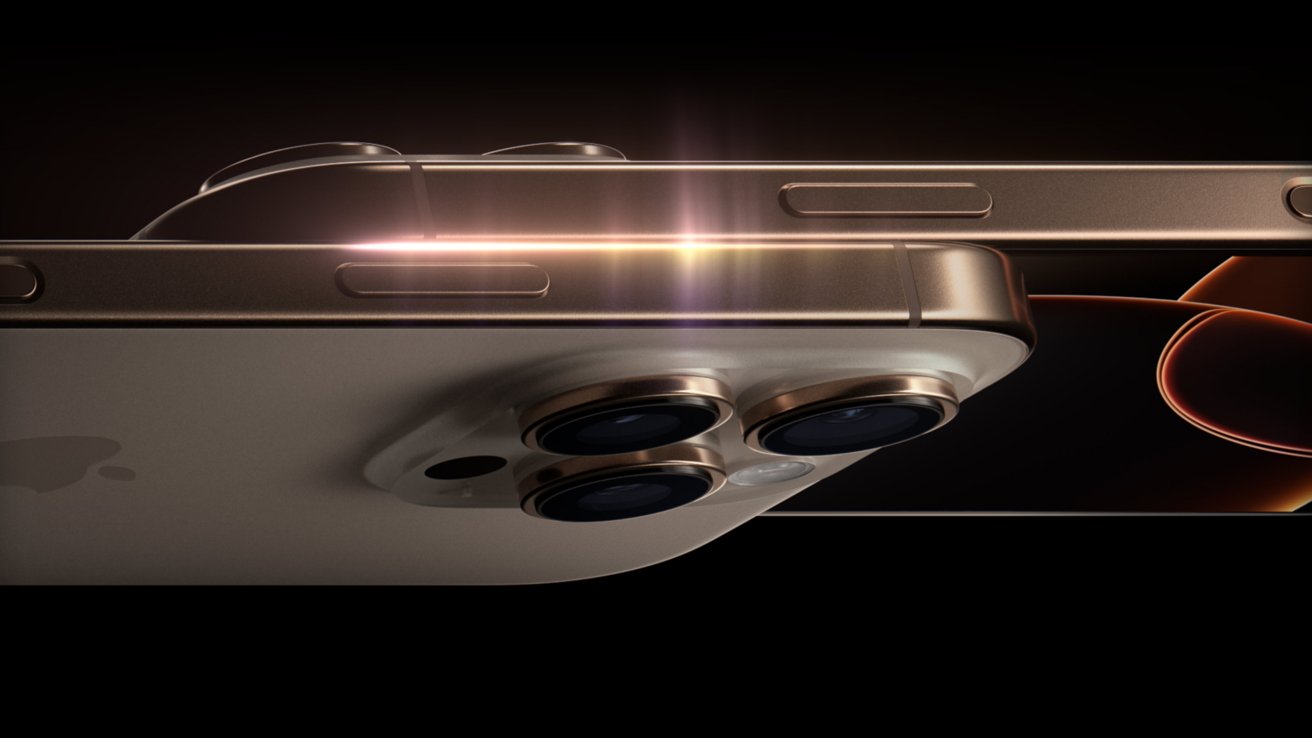
The iPhone 16 supports 5G technology, offering faster internet speeds and lower latency compared to previous generations. With 5G, you can experience quicker downloads, smoother video streaming, and improved connectivity for online gaming and other data-intensive activities.
To enable 5G, go to 'Settings > Cellular > Cellular Data Options' and toggle the 5G option. You can choose between '5G Auto' and '5G On' depending on your data usage preferences. To check if you are connected to a 5G network, look for the 5G symbol on your screen's status bar. This feature is particularly useful for high-speed internet access in supported areas.
5. Enhanced Face ID

The iPhone 16 comes with an upgraded Face ID system, offering faster and more secure facial recognition. This technology improves the speed and accuracy of unlocking your device and supports secure authentication for Apple Pay and app logins.
To set up Face ID, navigate to 'Settings > Face ID & Passcode' and follow the instructions to scan your face. You can add an alternative appearance under 'Settings > Face ID & Passcode > Set Up an Alternate Appearance'. Face ID is designed to recognize you even with changes in your appearance or when wearing glasses, enhancing both security and convenience.
6. MagSafe Support

MagSafe technology in the iPhone 16 allows for easy attachment of various accessories, such as chargers, wallets, and protective cases. The magnetic alignment ensures a secure connection and faster charging, as well as compatibility with a range of MagSafe accessories.
To use MagSafe accessories, simply align them with the back of your iPhone 16. The magnetic connection ensures proper alignment and secure attachment. MagSafe chargers will automatically align for optimal charging efficiency. Additionally, MagSafe-compatible wallets and cases provide convenience and protection while maintaining the device's sleek design.
7. 12 MP Ultra-Wide Camera

The iPhone 16's 12-megapixel ultra-wide camera offers an expansive field of view, perfect for capturing landscapes, large groups, and intricate architectural details. This lens provides a broader perspective compared to the standard camera, enhancing creative photography opportunities.
To use the ultra-wide camera, open the 'Camera' app and select the 'Ultra Wide' mode. This mode can be activated by tapping the wide-angle icon in the camera interface. The ultra-wide lens minimizes distortion and maintains image quality even at the edges, making it ideal for capturing sweeping vistas and intricate details in a single frame.
8. 4K Video Recording
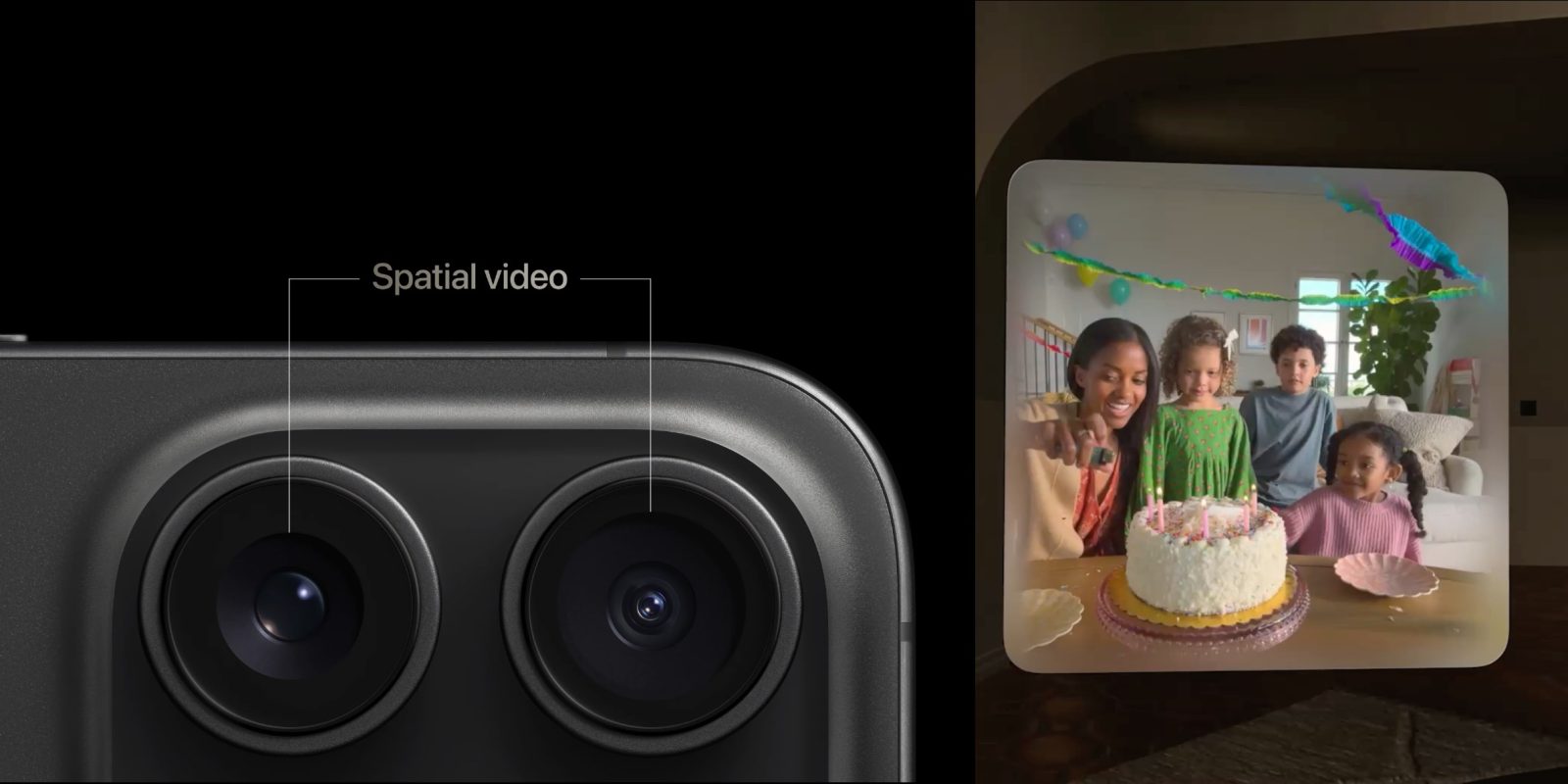
The iPhone 16 supports 4K video recording, providing high-resolution video capture at 3840 x 2160 pixels. This feature ensures detailed and vibrant video quality for capturing important moments, professional video projects, and high-definition content.
To enable 4K video recording, go to 'Settings > Camera > Record Video' and select the 4K option. You can also adjust frame rates for different video needs. For best results, ensure sufficient storage space is available as 4K videos can consume more storage. Use the 'Photos' app for editing and sharing your 4K videos, taking advantage of advanced editing tools and features.
9. iOS 18 Operating System

The iPhone 16 runs on iOS 18, offering a refined user experience with improved features, enhanced security, and new functionalities. iOS 18 introduces a range of updates, including redesigned widgets, enhanced privacy controls, and new multitasking options.
To explore iOS 18 features, navigate to 'Settings > General > Software Update' to check for the latest updates and install them. You can customize the new widgets on your home screen, manage privacy settings to control app permissions, and take advantage of new multitasking capabilities for a more efficient workflow. iOS 18 provides a smoother and more intuitive user experience with each update.
10. 5000 mAh Battery

The iPhone 16 features a 5000 mAh battery capacity, providing extended usage time and improved battery life. This enhanced battery technology allows for longer usage between charges, making it ideal for video streaming, gaming, and intensive application use.
To monitor battery health, go to 'Settings > Battery > Battery Health'. You can also use the 'Low Power Mode' feature to extend battery life by reducing background activity and visual effects. Keeping 'Low Power Mode' active can help manage battery consumption and ensure your device lasts longer throughout the day.
11. High-Speed USB-C Connectivity

The iPhone 16 comes with high-speed USB-C connectivity, offering faster data transfer and charging speeds. USB-C provides broader compatibility with various accessories and reduces cable clutter, enhancing overall connectivity.
To use USB-C connectivity, connect your device to a computer or charger using a compatible USB-C cable. USB-C ports enable faster data transfer and more efficient charging. You can also manage USB-C settings and accessories by navigating to 'Settings > General > About'. USB-C connectivity ensures a more seamless and efficient experience with external devices.
12. IP68 Water and Dust Resistance

The iPhone 16 is rated IP68 for water and dust resistance, ensuring durability and protection against harsh conditions. This certification indicates that the device is resistant to dust and can withstand submersion in water up to a certain depth for a limited time.
To maintain this durability, avoid exposing your device to excessive water or dust. IP68 certification allows the iPhone 16 to be submerged up to 1.5 meters deep for up to 30 minutes. Regularly check the device for any signs of wear or damage that might affect its resistance to water and dust.
13. Stereo Speakers

The iPhone 16 features stereo speakers, delivering a more balanced and high-quality audio experience. Stereo sound provides a wider soundstage, enhancing the enjoyment of music, movies, and games with richer and more immersive audio.
To adjust sound settings, go to 'Settings > Sounds & Haptics' and manage speaker volume and other audio preferences. Additionally, customize audio settings in music or video apps for a more tailored listening experience. Stereo speakers improve audio quality, making media consumption more enjoyable and engaging.
14. Advanced Wi-Fi 6E Support

The iPhone 16 supports Wi-Fi 6E technology, offering faster internet speeds and a broader frequency spectrum. This technology reduces latency and provides higher data rates, especially beneficial in crowded environments with multiple devices connected.
To use Wi-Fi 6E, go to 'Settings > Wi-Fi' and connect to Wi-Fi 6E compatible networks. Ensure that your router or modem supports Wi-Fi 6E to fully utilize the benefits of this technology. Wi-Fi 6E enhances internet speed and connectivity, making it ideal for high-resolution video streaming and data-heavy applications.
15. Surface Height Sensor

The iPhone 16 includes a surface height sensor that measures the height of surrounding surfaces. This feature is useful for tasks such as construction projects, mountaineering, or leveling surfaces.
To use the height sensor, open the 'Compass' app and place your device on the surface you want to measure. The sensor will automatically measure and display the height on the screen. This tool can assist in technical tasks and improve accuracy in various applications requiring precise surface measurements.
16. High-Quality Front Camera

The iPhone 16's front camera features a 12-megapixel resolution, providing high-quality selfies and clear FaceTime calls. The improved sensor and lens design ensure detailed and vibrant front-facing images.
To use the front camera, open the 'Camera' app and select the 'Front Camera' mode. Adjust settings under 'Settings > Camera' to enhance your selfies with features like Portrait mode, which blurs the background for a more professional look. The front camera also supports advanced stabilization for smoother video recordings during FaceTime calls and video blogs.
17. Enhanced Gaming Performance

The iPhone 16's A18 Bionic chip significantly boosts gaming performance, providing high-quality graphics and a smooth gaming experience. The chip handles complex graphics and demanding games with ease, minimizing lag and enhancing overall playability.
To test gaming performance, download popular games and assess the device's handling of high-resolution and detailed graphics. Ensure 'Low Power Mode' is turned off for optimal performance in gaming. You can also check performance settings and optimize in-game options to balance graphics quality and performance according to your preferences.
18. Dual SIM Support

The iPhone 16 supports dual SIM functionality, allowing you to use two different phone numbers simultaneously. This feature is particularly useful for separating work and personal calls or using different carrier plans while traveling.
To set up dual SIM, go to 'Settings > Cellular > Add Cellular Plan' and follow the instructions to add your second SIM card. You can manage settings for each SIM card in 'Cellular' settings, including choosing default lines for calls and messages. Dual SIM support provides flexibility and convenience for managing multiple phone numbers.
19. Advanced Security Features

The iPhone 16 includes enhanced security features, such as updated Face ID, secure data encryption, and improved app permissions. These features ensure your personal data is protected and that your device is secure against unauthorized access.
To configure security settings, go to 'Settings > Face ID & Passcode' to set up facial recognition and passcodes. Manage app permissions and data sharing in 'Settings > Privacy'. Security and privacy reports can be accessed to review your device's security status and address potential threats.
20. Smart Energy Management

The iPhone 16 features smart energy management capabilities that optimize battery life by monitoring and reducing energy consumption. This feature helps balance performance and battery usage, extending device usage throughout the day.
To manage energy settings, go to 'Settings > Battery' to monitor battery health and usage. Enable 'Low Power Mode' to extend battery life by limiting background activity and visual effects. Regularly restart your device via 'Settings > General > Restart' to optimize performance and energy management.
Hardware Specifications
- Display: 6.7-inch Super Retina XDR
- Chip: A18 Bionic
- Main Camera: 48 MP
- Ultra-Wide Camera: 12 MP
- Battery: 5000 mAh
- Connectivity: 5G, Wi-Fi 6E, Bluetooth 5.3
- Operating System: iOS 18
- High-Speed USB-C: Data and charging
- Durability: IP68 Water and dust resistance
- Front Camera: 12 MP
- Surface Height Sensor: Environmental height measurement

